New Keycloak dashboard is available with Secured Multi Instances easy to enable
When you deploy Keycloak on Clever Cloud, you now have access to a better dashboard to manage it. This dashboard provides direct access to Keycloak admin panel, useful information such as deployed version, underlying resources, initial user/password, edit name, tags, etc. You can easily rebuild/restart your Keycloak instance with Blue/Green deployment, access the Grafana dashboard, transparently update Keycloak to a new version when available:
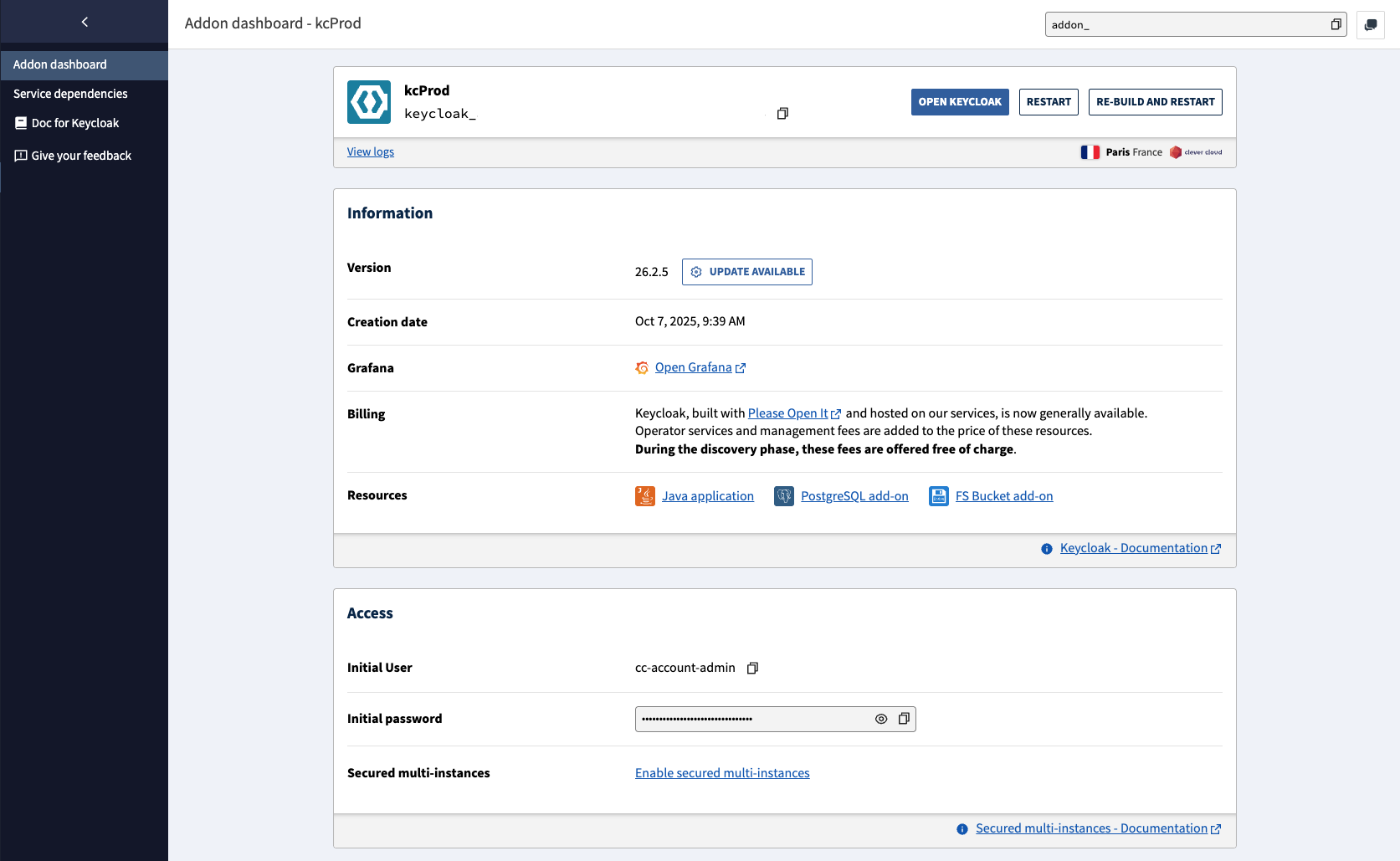
Secured Multi Instances
The Keycloak dashboard also makes Secured Multi Instances directly available from the Console, and not only through API or Clever Tools. It adds a second Java application instance to your Keycloak which brings more resiliency and availability to your identity management solution. As communication through such cluster use an unencrypted Infinispan connection, a Network Group is automatically created and used to isolate this traffic through a private, encrypted, WireGuard network.
If you also need a more resilient database, contact your sales representative or Clever Cloud support.

